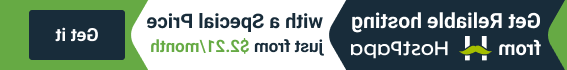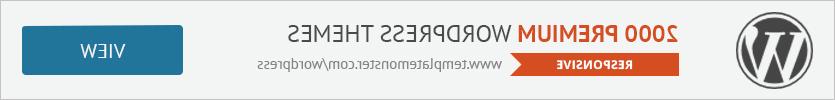- Web templates
- E-commerce Templates
- CMS & Blog Templates
- Facebook Templates
- Website Builders
JS Animated. How to change slider speed
January 27, 2020
This tutorial shows how to change the slider image rotation speed in JS Animated templates. The slider, usually used in the JS Animated templates is called TM_Slider and as any other jQuery based slider it has various settings. Let’s see how to configure it.
Open the JS Animated template folder and go to the site folder. There you can see several directories as css, images, js and bin. Depending on a template structure you can also see several index.html files (index.html, index-1.html, index-2.html etc) or a single one. In any case open index.html file with your HTML editor like Adobe Dreamweaver or Notepad.
There you need to find the following code:
It can be a bit different but in any case it’ll have the same structure

So in order to change the image rotation speed you should edit the slideshow value. It defines the pause before image change in milliseconds. Set your value, save the index.html file and refresh your page in browser to see the changes.
Website Speed Optimization Service
If you want to increase the number of visitors, then you should not only pay attention to content only. It’s also important to deliver the necessary content as fast as possible. That’s the case when website optimization becomes super important. You shouldn’t underestimate website optimization. People may leave your website even if it has interesting and useful content. Performance is important as it influences visitors’ behavior. Of course, there are numerous ways to make your website load all the necessary resources. However, you need to spend some time to check what makes your website take much time to load. If you want to focus on content or business instead of wasting time on website optimization then you should consider getting our website optimization service.
Our team works with CMS sites, like WordPress or Joomla, and with online stores, like OpenCart, Prestashop, Magento, and WooCommerce. If you get our service – you don’t need to worry about anything. Our team starts with analyzing. We check all the elements to find out what can decrease performance. Our professionals will optimize every aspect of your website. We start working immediately. The whole optimization process involves three steps:
- Information collecting. We ask you to provide us with website information. It’s necessary to get access to the website administration panel and hosting account
- Website optimization. You can also track the progress using the project manager
- Review. We provide you with a detailed report. You can see how performance is improved. You have also one free revision. It may be necessary if any additional optimization is required
As you can see, getting your website optimized is very simple. You just need to provide us with the necessary information and wait a bit. Optimization takes 3 business days for CMS websites and 5 business days for online stores. Optimize your website and provide visitors with the best user experience. It will increase the number of visitors and make your website easier to find using search engines.