Digital Currency Bitcoin Vector Icons by VectorPortal
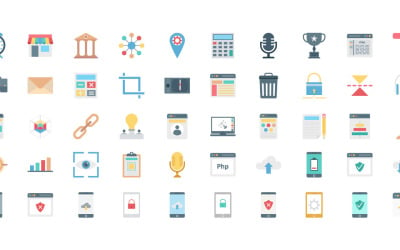
Web Design and Development |AI | SVG | EPS by VectorPortal
Human Resources Icons Pack | AI | EPS by VectorPortal
30 Flat Essential Icon Pack Vector and SVG by FBStockbd
Contact Icons Set Vector and SVG by FBStockbd
30 Flat Essential Icon Pack Vector Illustrations by FBStockbd
Hardware Icon Set 50 Outline Icons - SVG And AI Files by Sorembadesignz
Cyber & Modern Technology Icons Pack | AI | EPS | SVG by VectorPortal
Digital Marketing icon Set Vector and SVG by FBStockbd
30 Web Hosting Outline Icon Set by upnowgraphic
20 Flat Technology and Multimedia icons by FBStockbd
Glyph Technology and Multimedia icons by FBStockbd
Popular Social Media Logo Icons by elchinarts
Business and Office Icons Vector Collections by FBStockbd
Linear Technology and Multimedia icons by FBStockbd
Business and Office Flat Icons Vector and SVG by FBStockbd
Linear Fill Technology and Multimedia icons by FBStockbd
Flat Technology and Multimedia icons by FBStockbd
30 Set of Seo Outline Icon Collection by upnowgraphic
Communication and Networking Icons | AI | EPS | SVG by VectorPortal
30 Settings and Preferences Outline Icon Set by upnowgraphic
30 Televison and Radio Outline Icon Set by upnowgraphic
500+ Mobile App Vector Icons | AI | EPS | SVG by VectorPortal
30 Technical Support Outline Icon Set by upnowgraphic
30 Website Maintenance Outline Icon Set by upnowgraphic

Collaboration Illustrations for Team Projects by VectorPortal
Graphic Set - Software Iconset Template by retrographics11
Social network logo icons collection by Samiraas
Social media logo icons collection by Samiraas
5 Best Network Icons and Icon Sets 2025
| Template Name | Downloads | Price |
|---|---|---|
| 3000+ Glyph Icon Set | 6 | $25 |
| Total 105 Marketing and SEO Icons - 35 Kinds of Icon with 3 Style | 0 | $13 |
| Popular Social Media Icon Collection | 0 | $21 |
| Internet And Security Icon Set template | 2 | $6 |
| 1400+ Collection of Line Iconset template | 3 | $29 |
Network Icons Sets to Download - PNG, AI, PSD, EPS, SVG formats
Most professional websites use network icons to create a noticeable look and help users understand the content without the need to go through the text.
Users appreciate the presence of icons not only because they create an eye-catching look but also because they facilitate the navigation (for example, think about a play symbol for a video or podcast).
Furthermore, icons can break language barriers. They're universally understandable, and people from all around the world know their meaning. Thus, using icons means making your website or document globally accessible. This means, considering the website case, more traffic, leads, and, potentially, sales.
Icons can be used to represent different objects, ideas, or concepts. This means that it is possible to represent files, data, internet connection, and so on. These are all part of a macro category called network.
It doesn't matter where you intend to place them. They can easily fit any size and format. This makes them multipurpose and highly versatile. Plus, they can be used as a connection between two different pages or content.
However, to get the desired results in terms of appearance and functionality, icons must be created by expert designers using professional software.
If you're a beginner or don't have design knowledge, creating icons from scratch will be pretty difficult, and you'll probably end up with poor or zero results.
That's why buying ready-made icons can be the best solution for you, and it'll allow you to save time and money.
Networks Icons at Templateog体育首页
At Templateog体育首页 marketplace, you'll find numerous network icon sets representing different objects or concepts related to networking.
All the icons you'll find are ready to use. However, if you're not completely satisfied with the color or overall design, or it doesn't perfectly reflect your brand identity or personal preferences, they're also editable. This means you can change their styles using compatible software or a free online tool.
Plus, the icons are available in different formats. You can choose the one that best suits your necessities or likings.
Network Icons Types
There are different types of icons related to networking. The following are some of the most common:
- business network;
- files;
- data;
- cloud computing;
- time network;
- hierarchy;
- network setting;
- wi-fi hotspot;
- forum;
- private network;
- communities and networks.
Icon formats available at Templateog体育首页
At Templateog体育首页 marketplace, you'll find icons available in different formats. Some of the most common are:
What can network icons be used for?
Network icons fit different places and various purposes. In this sense, they're highly versatile. Some of the most common uses include:
- websites;
- landing pages;
- mobile apps;
- eBooks;
- presentations;
- brochures;
- flyers;
- business cards;
- social media posts;
- Instagram highlight stories covers.
How to edit icons
As previously mentioned, all the icons are editable and customizable. Even if you're not a designer, you'll be able to edit them using an online tool or software. Some of the most popular you can use are:
- Adobe Illustrator;
- CorelDRAW;
- X-Icon editor;
- Iconfinder editor;
- Softorbits Icon Maker;
Why are icons so important?
Icons are also known as elements capable of improving the user experience. It's not only about the eye-catching look they create. They're also useful when it comes to navigation and taking specific actions. In a nutshell, the advantages icons can bring to you are diverse.
Below are listed some of the most relevant.
Icons enhance the navigation
Icons are not visual elements only. They also assume a functional role. To rephrase it, icons help the users navigate throughout your website or content. They're guided through the path and driven to take specific final actions representing your business or personal goal.
Icons confer style to your content
Apart from their functionalities, icons are visual elements. This means they're able - with their design - to embellish your content, adding a touch of class and design. In this sense, icons can help you build a brand identity. They'll make it more memorable and easily recognizable.
Icons serve as breaks
You already know how boring walls of text are. Especially nowadays, people get bored fast. In this sense, icons can serve as breaks. In other words, their implementation can split the monotony of lines and lines of texts, other than improving the readability and making the content more interesting.
Icons improve the interactivity
Icons can be animated; for example, the icon animation appears any time the user hovers it over with a mouse or works as a link between a page and another. They're also able to improve interactivity. The user experience will be more interesting, and users will be more likely to come back a second time.
Learn how to solve the Rubik's Cube or use the online solver to calculate the steps needed.
Network Icons FAQ
What are network icons?
Network icons are vector-based graphical representations of objects or ideas related to networking (e.g., business network symbol).
How to convert ICO icons to PNG?
Several online converters let you convert icons from ICO to PNG formats. Here are some of the most common:
- CloudConvert;
- ConvertICO;
- Convertio.
What is the best network icons size for web pages?
The best icon size for web pages may vary based on the operating system. However, some of the most common standard icon sizes are:
- 16x16;
- 32x32;
- 48x48;
- 64x64;
- 128x128;
- 256x256.
Can PNG files be used as network icons?
PNG files can be used as icons depending on how and what you’re going to use them for. For example, PNG files can be used as icons in a PowerPoint presentation. However, when it comes to websites, it’s better to add icons with an SVG format.
How big should a network app icon be?
The size mainly depends on the device. Generally, the typical sizes are:
- 36x36;
- 48x48;
- 72x72;
- 96x96.
