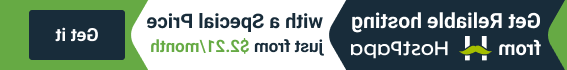- Web templates
- E-commerce Templates
- CMS & Blog Templates
- Facebook Templates
- Website Builders
OpenCart. How to subscribe to newsletter
February 19, 2015
This tutorial will show you how Opencart store users can subscribe to newsletters.
OpenCart. How to subscribe to newsletter
-
Log into your user account by clicking Login button at the top of your store frontend:
-
Click Subscribe / unsubscribe to newsletter option:
-
Click Yes to Subscribe and then click Continue button:
After submitting a subscription request, the user will get store newsletters to the user’s e-mail box.
Feel free to check the detailed video tutorial below: